He ain't heavy, he's my (little) brother - iPod mini tested
I recently met up with Chris, a friend of mine, for coffee. We sat, and chatted for a bit, before he revealed to me that he’d just blown over RM1k for a digital audio player. “Thousands of songs in your pocket!” shrieked my excited friend, as he echoed what I’ve always been hearing from Apple Computer’s ads for the iPod and the new iPod Mini. In a little over two years, Apple has made the iPod not only the number one digital audio player on the market, but a design icon recognized by all and sundry.
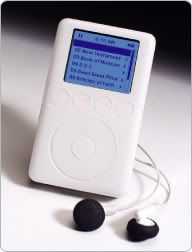
The original iPod – a fashion icon, it still looks stylish today
iPod mini fan friend Chris promptly whipped out his new “baby” (literally brand new - the battery wasn’t even fully charged yet) and started showing the little gadget to me. It looked quite awful in the lime green that I saw it in, but then again, it’s a matter of taste – you can always get it in one of the other 4 colours that you can buy the mini in, namely the rather tasty and tech-savvy silver, slightly kitsch gold, cool blue, girlie pink, and of course, the lime green, that my friend was raving about. He drives a matching green Fiat….go figure.
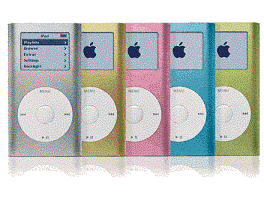
The various colours that the iPod mini is available in
After fiddling with the device for a bit, I asked Chris if he would be willing to relinquish the gadget to my care for a few days so that I could “review it” for this site. After half an hour worth of begging, several rounds of Starbuck’s awesomely good coffee, and promises to download my entire music library for him for free, he agreed and I got the iPod to mess around with for a week. Thankfully Chris had the original packaging and stuff still in his car (he bought it just a few hours before meeting me), so I had everything I needed to get the iPod running and ready for a full review.
Packaged in a small white cubic box, the iPod mini literally screams for you to rip the box open to see whats inside. Apple has mastered the skill of ensuring wonderful consumer experiences from the minute you get your hands on its product’s packaging. The gorgeous little box unfolds into two parts: one contains the manual, installation CD, FireWire and USB 2.0 cables, and the belt clip; while the other holds the iPod mini and the power adapter. For Mac users, the AC power adapter is an extra bonus since the iPod mini can recharge itself from any Mac computer it’s connected to.

Everything you need packaged in a lovely white box screaming to be ripped open
The iPod mini clearly lives up to its name. It’s small - about the size of a business card and half an inch thick - and fits the palm perfectly like a glove. The metallic green aluminum tube-shaped casing feels solid and comfortably cool in the hand. The 3.6-ounce iPod mini really makes third generation iPods look and feel bulky. About the size of a small cellphone, the iPod mini is so light you might forget you put it in your pocket. With the optional armband accessory Apple is selling, the mini is perfect for all those active people who like to do exercises or go jogging.

The size of the Mini compared to a Sony Ericsson cellphone and the bigger iPod
There is a distinct scarcity of control buttons and knobs on the iPod mini. Below the clear backlit LCD display is an innovative new scroll control with four push buttons embedded inside. Now fitted to the 4th generation iPod as well, and quite unlike the third generation iPods, the iPod mini’s “Click Wheel” can not only be used to scroll through the menus with accuracy, but it also doubles as the “menu”, “rewind”, “forward”, and “play/pause” buttons when you press down on the four control sectors of the wheel located along the north-south-east-west axis of the wheel.
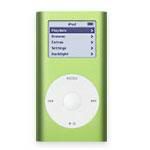
Simple, clean lines – distinct scarcity of controls lends it a simplistic look
I personally found the new Click Wheel on the iPod mini not to be the great improvement over the original control layout on the 3rd generation iPods as Apple would lead you to believe. While the iPod was in use by yours truly, my tendency to accidentally activate one or more of the 4 control sectors of the wheel proved to be slightly annoying. It could have been a peculiarity of my larger-than-usual digits, but I still preferred the layout on the 3rd generation iPods. The large 4 control buttons coupled with a clean scroll wheel was easy to use and was just as intuitive as the Click Wheel and less likely to fall foul of large fingers.

The Mini fits into the palm of your hands with space to spare. Controls on the small side though
The display is smaller than those on 3rd generation iPods, but it has a better contrast ratio and appears to be sharper. On top of the mini is the hold switch, used to prevent accidental triggering of the other controls, and the the headphone jack, that is compatible with the iPod wire control. On the bottom is the dock port compatible with other iPod Dock port products. Unfortunately, Dock stations designed for third generation iPods have a different shape and do not perfectly fit the iPod mini. Nonetheless, if you have one of those, you can still use it.

The clear backlit LCD screen is clear and easy-to-read under all lighting conditions
The iPod mini plays both MP3 and AAC (Advanced Audio Codec) format audio files. Developed by the MPEG group that includes Dolby, Fraunhofer (FhG), AT&T, Sony, and cellphone giant Nokia, the AAC audio format features a better compression rate than MP3 and is used for songs downloaded from Apple’s iTunes Music Store, which currently holds 70% of the legal music download market share. The audio chip inside iPod mini also originally supported the WMA format developed by Microsoft but WMA support is disabled in the firmware.
The setup process for the iPod mini is pretty straight forward. All you have to do is make sure you have Apple’s iTunes software installed and plug one end of the included cable into your computer and the other into the Dock port on the bottom of your iPod mini. As I didn’t have iTunes pre-loaded into my PC, I had the additional task of downloading the PC-version of the software and transferring my music from Windows Media Player before I could start downloading them to the iPod mini.

You will need Apple’s iTunes software to run the iPod
Once up and running though, iTunes will automatically detect your iPod mini and ask you to provide a name for your beloved portable audio device. I named this one “Chris the freak” just for laughs. Once you have named it and chosen whether you want the iPod mini to be automatically synchronized with your music library, you are ready to go. If you have less than 4GB of music and choose to auto update the iPod mini, your entire music library will be transferred to the iPod within minutes. If you choose to transfer your songs manually to the iPod, you’ll be able to start filling it up by dragging and dropping tracks from your music library. I had somewhere around 3.5GB on my music library, so I chose to auto update and fill the iPod mini with everything I had.
The iPod mini, like other iPods, not only works as an audio player, but also has other neat features built into its operating software. The extra features include a clock, an alarm clock, a sleep timer, contacts, a calendar, a to-do list, notes, and games. The sleep timer is especially useful when you want to listen to some soft music before going to sleep. The contact list keeps all your address book information with you on the go and is automatically synchronized with your Mac computer. Calendar and to-do list give you a monthly calendar view and from there you are able to browse to specific dates to view your schedules. The calendar is also synchronized with your iCal calendars. By placing text documents in the Notes folder of your iPod, you will be able to read notes with your iPod on-the-go. Apple also includes four games for you to kill your free time with: Brick (similar to Breakout), Music Quiz (plays a random clip and lets you guess which song it is), Parachute (you get to shoot down choppers and parachutists), and Solitaire. The usefulness of this feature however, is questionable as I never once found the urge to play games with the player.
The iPod mini offers the usual iPod play options – shuffle play and customized playlists. I appreciated the latter feature greatly as it meant that, in stark contrast with my own MP3 player that could not create playlists on-the-go, I didn’t have to change the song names to force the player to play in a particular order and I could arrange a playlist from the library of songs within the player to my heart’s content. It made life a lot easier when I was in the mood for a particular genre of music or when I needed to play only certain tracks in the correct sequence. I know a lot of fitness instructors that would love this feature. The user-interface on the iPod is admittedly one of the best on the market. Emulated and copied by rivals from Creative to Rio for their players, the system is almost completely idiot-proof. I never once had to refer to the user manual for instructions on how to use the player. Apple really did a good job on this one, matching Nokia’s cellphone user interface for ease-of-use.

The iPod’s user interface displaying albums by artistes stored inside its hard disk
The iPod mini, like its bigger brother, has a shock protection memory buffer for a claimed 25 minutes of shock protection. I used the iPod mini while I was on a treadmill in the gym and I can attest that the iPod mini never once skipped a beat. However, the iPod mini did “freeze up” twice while it was in my care. Likely a software related problem, the iPod mini would freeze up midway through a playlist creation, and I would have to wait with my finger on the “menu” button for a few seconds before the player would seemingly cure itself.
The sound quality of the iPod mini is as good as that of other iPods, which means that it is among the best in all digital audio players. However, the sound does tend to lean on the “light” side of things, with bass in curious shortage especially on techno tracks. When compared to my own “el-cheapo” MSI Mega Stick flash memory based player, the sound was distinctly light. Where the MSI would play hard and loud in the most bass-heavy tracks, the same track played on the Apple produced a lighter, leaner sound. Kate Ryan’s thumping techno number “Desenchantee”, which I love using to test the bass response of audio equipment, almost sounded too polite when played on the Apple. Think Zouk vs the MPO and you’ll get the general idea. Whilst the iPod has a sound equalizer, the effects of the equalizer is subtle, and neither one properly addresses the curious bass deficiency of the player with gusto.
The standard Apple ear buds produce pretty decent sound quality on their own, but they don’t feel very comfortable if left in the ear for too long. When I wore them, they had the tendency to fall out after a while as the shape of the earbuds didn’t seem to agree with the shape of my ears. I soon swapped them for a pair of Philips BassVent earphones that I’ve been using on my own MP3 player, and realized that the iPod mini’s sound quality can easily be improved with a good pair of headphones. With the Philips, the bass took on a fuller, richer quality, though it never got to the party-animal quality and quantity of the substantially cheaper MSI.
Over a week of use, I grew to like the iPod mini a lot. It allowed me to carry almost my entire music library with me everywhere I go and the size was a real boon, fitting into my shirt or jeans pocket and small backpacks with consummate ease. However, one thing still bothers me. For 4GB of memory, the player is awfully expensive when you can actually get 20GB players from Creative and Rio for the same price or just slightly more. For example, I found a 60GB Creative Zen Xtra retailing for just RM 1109 at Low Yatt Plaza. It may not look as snazzy, but 60GB is an amazing amount of memory for the money and the Zen Xtra isn’t exactly an ugly duckling either.
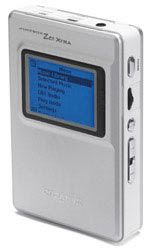
The Creative Zen Xtra 60GB – just a few hundred ringgit more than the iPod mini
Retailing for RM 1099 (Recommended Retail Price), the iPod mini is just a few hundred ringgit short of a 20GB iPod, which in my eyes, represents better value for money compared to the paltry 4GB offered by its little brother. What the iPod mini scores for is of course, its style and size. Its usefully smaller than the full sized iPod and I can foresee it being a hit with the ladies, especially in its sweet pink finish. For me though, if I were in the market for a mini hard disk drive player, I’d wait until Creative launches its new Zen Micro range. Already announced for release in the US, the Zen Micro is smaller than the iPod mini and packs a usefully larger 5GB memory from Seagate, for less money, at least from indicative prices in Europe. I’ll keep my eyes out for that one, so in the meantime, if you have to have a stylish, compact digital audio player, and memory capacity is not your overriding concern, the iPod mini would do quite nicely.
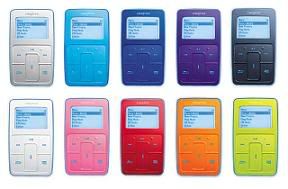
The upcoming Creative Zen Micro – promising challenger to the iPod mini


5 Comments:
Hmmmmm........ Your review seems to be very pros for the iPod mini, except for that one little glitch in the playlist :)
It's now 9:15am.. Am half awake.. (Snooze)
Alex
12:22am... Monday morning!
Selangor holiday... Am going to lepak at Menara Axis whole day then go down to SPK for class.. Gonna do Body Step, RPM, Body Pump... All in all day.. Muahahaha... I think I'm going to ache on Tuesday.
PT Manager at Summit also using Ipod mini.. Same report as you, the bass on the Ipod lacks..
Cheers!
Alex
iPod is OK lah...like I said...wait for the Creative...it looks quite yummy......and knowing Creative's reputation for sound quality, I think it'll blow the iPod mini away quite easily.....
Good volkswagen jetta part post!
honda odyssey is another honda odyssey place to check out.
Post a Comment
<< Home